Page 1 of 2
Oscilloscope for ASIO windows ?
Posted: Sat Dec 11, 2021 4:40 am
by spacef
Hi,
Anyone knows an oscilloscope that runs in real-time on ASIO ?
It would allow to compare sound sources just like a regular "2 inputs oscilloscope" for modular or else. For example, tune two oscillators together or compare them / their sum etc.
I cannot use recorded audio files for what i need, it must be real time connected to scope/xite.
I only find very old windows software that are not real-time or ASIO, or that are not really oscilloscopes (spectral anaylizers etc)
Thanks
Mehdi
Re: Oscilloscope for ASIO windows ?
Posted: Sat Dec 11, 2021 9:54 am
by garyb
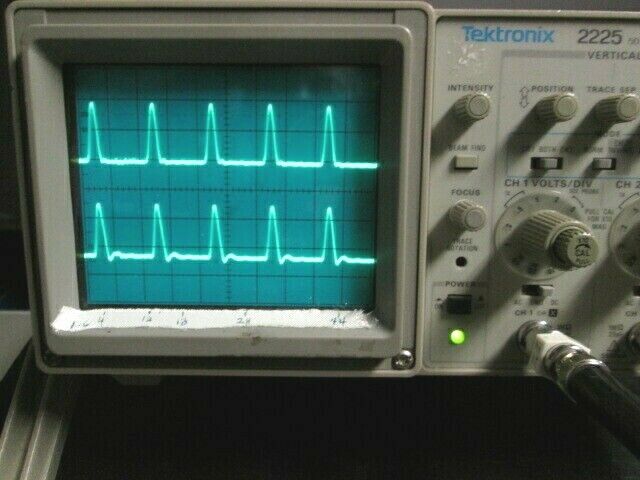
- s-l640.jpg (43.29 KiB) Viewed 2341 times
Re: Oscilloscope for ASIO windows ?
Posted: Sat Dec 11, 2021 10:51 am
by nebelfuerst
In Samplitude, there is a Oscilloskope, which is not really usefull.
Maybe a phase oszilloskop (vektorscope) is what you need ? It is also in Sampltude..
On gary's hardware solution, you'd get that paperclip with additional scale information for free, which might be also a good deal.

Re: Oscilloscope for ASIO windows ?
Posted: Sat Dec 11, 2021 11:32 am
by Peter Drake
I'm also all about the hardware, I have an old-fashioned phosphor screen oscilloscope and vector-scope. For more portable operations I have a Hantek 6022BE, which is inexpensive and gets the job done.
Re: Oscilloscope for ASIO windows ?
Posted: Sat Dec 11, 2021 12:07 pm
by spacef
nebelfuerst wrote: ↑Sat Dec 11, 2021 10:51 am
On gary's hardware solution, you'd get that paperclip with additional scale information for free, which might be also a good deal.

I immediately saw that ! hardware is always superior. it's probably the reason why noone has been able to modelize it for computers.
Re: Oscilloscope for ASIO windows ?
Posted: Sat Dec 11, 2021 12:29 pm
by Bud Weiser
Re: Oscilloscope for ASIO windows ?
Posted: Sat Dec 11, 2021 12:34 pm
by fra77x2
http://www.rs-met.com/freebies.html
RS-MET has a very nice VST oscilloscope and FFT analyzer. It's called "Signal Analyzer". Also the "Engineers filter" is good. Both are freebies.
They are 32-bit vsts.
Re: Oscilloscope for ASIO windows ?
Posted: Sat Dec 11, 2021 1:03 pm
by t_tangent
I have a hardware Tektronix osciloscope, but yes sometimes its handy to have one in software form. Most of the time I use Reaper's included JS scope plugin now, or the OscilloScopeMax module by Shroomz. There are loads of free plugins such as those in the links in above posts. Often though a stand alone type is useful too. I used to use Sillanumsoft Visual Analyser although it doesnt support ASIO inputs. On Scope 32bit version I use it via the Wave outputs, but sadly due to Scope 64bit Wave out bug, Visual Analyser no longer receives an accurate signal.
After looking around, the only stand alone software Scope with ASIO which I have found is Virtins Multi-Instrument, but unfortunately ASIO seems to only be available in the Pro version which is US$200, see
https://www.virtins.com/multi-instrument.shtml
Re: Oscilloscope for ASIO windows ?
Posted: Sat Dec 11, 2021 1:58 pm
by spacef
t_tangent wrote: ↑Sat Dec 11, 2021 1:03 pm
After looking around, the only stand alone software Scope with ASIO which I have found is Virtins Multi-Instrument, but unfortunately ASIO seems to only be available in the Pro version which is US$200, see
https://www.virtins.com/multi-instrument.shtml
Thanks for the link. I wonder what's the hardware for (DAC or calculation?)
I will try the demo when I have 21 days to get into it.
Anyway, I did not have the idea to look into Studio One and it has a simple oscilloscope insert effect that seem to be doing the job. It won't stick on the screen if I witch to scope though, so it is very annoying to switch between scope and Studio One. I should get a second monitor just for that, lol

But it works.
Re: Oscilloscope for ASIO windows ?
Posted: Sat Dec 11, 2021 3:32 pm
by t_tangent
Yes a second screen is so useful when using SC Scope.

Cheers
Re: Oscilloscope for ASIO windows ?
Posted: Sat Dec 11, 2021 5:33 pm
by valis
Hardware oscilloscopes and waveform meters are often meant to work up to the Mhz range (if not higher). GaryB is lucky to have found an old unit, I have seen them occasionally on Craigslist and they still want too much for an impulse purchase ($1k+). Wonder if that's changed, I haven't looked in years...Virtins is meant to replicate those workflows, and the versions that work with the soundcard are inexpensive but I wonder how the workflow is.
I think one of the larger concerns here is whether one wants a plugin (or inside your DAW as above), or as a standalone application etc. Secondary as a concern would be what type of workflow you want, having an oscilliscope that can track a waveform and phase-lock (so that the waveform is more or less 'stationary' on your view) is probably the ideal for the usages in this thread:
RS Met's Signal Analyzer is close, and usable I think. Here are some other options:
Plugins:
Schulz Audio:
https://schulz.audio/products/oszillos-mega-scope/
Trackmeter:
https://dmgaudio.com/trackmeter (Lissajous and Oscilloscope displays, and much more)
Pressplay-music Wave Observer Pro:
https://pressplay-music.com/wave-observer-pro/
J-Scope VST Oscilloscope plugin:
http://jaggedplanet.com/vst/jscope.asp (updated to 64bit, I like this one)
Blue Cat's Oscilloscope Multi:
https://www.bluecataudio.com/Products/P ... copeMulti/ (allows waveform comparison)
DiscoDSP Scope:
https://www.discodsp.com/scope/
FX23 Psyscope Pro:
https://fx23.net/PSYSCOPE-PRO/ (multiple channels possible for comparison)
as_SonoGx2:
http://antonsavov.net/cms/projects/as_sonogx2.html (not an oscilliscope but the spectral view is very useful because it can compare two signals)
Cableguys Waveshaper;
https://www.kvraudio.com/product/wavesh ... -cableguys (free in CM issue 192)
s(M)exoscope:
https://www.kvraudio.com/product/s_m_ex ... electronix (oldie, never updated, 32bit)
Reaktor:
Amazing Scope Suite:
https://amazingmachines.com.br/manuals/ ... 20v1.0.pdf
Soundigy OScope:
https://www.kvraudio.com/product/oscope-by-soundigy
Max4Live:
https://www.maxforlive.com/library/devi ... /wavescope
Larger products or suites:
Flux:: Analyzer:
https://www.flux.audio/project/flux-analyzer/
https://www.jthorborg.com/index.html?ipage=signalizer (free but suggest you
watch this video to understand it)
Modular Rack Modules:
MORDAX: DATA:
https://www.mordax.net/products/data (demo
on youtube)
Re: Oscilloscope for ASIO windows ?
Posted: Sat Dec 11, 2021 6:58 pm
by garyb
that was just a picture, but you can find a real one for $200.
Re: Oscilloscope for ASIO windows ?
Posted: Sat Dec 11, 2021 7:02 pm
by valis
It has been a while since I looked, even on ebay that pricing is accurate
Re: Oscilloscope for ASIO windows ?
Posted: Sat Dec 11, 2021 10:34 pm
by spacef
awesome list of tools, thanks a lot Valis.
Re: Oscilloscope for ASIO windows ?
Posted: Sat Dec 11, 2021 10:44 pm
by valis
Useful for us all

Re: Oscilloscope for ASIO windows ?
Posted: Sun Dec 12, 2021 1:59 am
by fra77x2
Hardware oscilloscopes are good, I don't own one but someday I 'll get one for the phosphor display.
Very good are the analyzers offered in wavelab. These and rs-met analyzer was the basis I copied for my oscilloscopes.
Another choice for our era are of course arduinos and similar microntrollers. They can stream data serially to a pc.
One of my hobbies is designing signal analyzers.
My modular vst environment includes
oscilloscope (with the ability to capture two channels but use channel 1 for synchronization. This allows to see phase difference,
waveform scope (slower than a oscilloscope but offers external trigger)
FFT analyzer. Very important analyzer.
Spectrogram.
Stereo phase meter (this is used to see differences between a stereo signal). It uses what is called lissagous curves.
A 60-band analyzer.
The pro with arduinos are the number of channels and dc coupled inputs which a pc soundcard most of the time misses. DC coupled inputs allow to see signals down to zero hertz i.e. DC offset, or straight lines.
Currently I am using an arduino due that offers me 4 channels at 6kHz. I use this now that I design analog gear. For one channel the
sample rate is 1MHz.
Depending on the programmers expertise an arduino due has the speed to measure speed of light... It offers 12-bit ADC. For lower sample rates the number of channels can increase. I have a 16 channel waveform scope made with arduino that I use for robotics because I like to watch several signals together.
Re: Oscilloscope for ASIO windows ?
Posted: Sun Dec 12, 2021 2:22 am
by valis
fra77x2 wrote: ↑Sun Dec 12, 2021 1:59 am
Currently I am using an arduino due that offers me 4 channels at 6kHz. I use this now that I design analog gear. For one channel the
sample rate is 1MHz.
Depending on the programmers expertise an arduino due has the speed to measure speed of light... It offers 12-bit ADC. For lower sample rates the number of channels can increase. I have a 16 channel waveform scope made with arduino that I use for robotics because I like to watch several signals together.
What are you feeding the display to?
Re: Oscilloscope for ASIO windows ?
Posted: Sun Dec 12, 2021 2:58 am
by fra77x2
i send the signals to a laptop.
Re: Oscilloscope for ASIO windows ?
Posted: Sun Dec 12, 2021 5:02 am
by valis
How powerful does the machine need to be? What level of display drivers, cpu etc?
Re: Oscilloscope for ASIO windows ?
Posted: Sun Dec 12, 2021 6:43 am
by fra77x2
i think any laptop can work. I use a fujitsu with intel core i3 bought at 2012 with 64bit win 7. My other laptop is the same with a core i-5 and 32 bit windows 7 (my Xite machine). both work very nice. I use opengl (old compatibility mode) which is not difficult to learn for displaying graphics. I use the on cpu graphics adapter HD4000 for the i5 HD3000 i thnk for the i3. Nothing fancy. The apps can be stand alone with wave drivers or wasapi or asio, or vsts that i run inside reaper.
I use c language and winapi very few libraries like freetype, rtaudio(for asio, audio, midi) and one for serial that i have found in codeproject.
the laptop has a USB 3 interface and a usb 2 one. if i put all my slow devices in the usb 2 hub and leave the usb 3 for communication with the arduino due (atmel cortex m3 has a onboard usb peripheral that offers high speed) i get very good throughput with standard serial connection.