Page 1 of 1
asio buffer size help
Posted: Sun Dec 18, 2011 8:12 am
by hollo321
hey prob a dumb question but im in need to change my asio buffer size and cant find where to change it, in cubase when i click the "control panel" button in device setup, nothing happens, and ppl at cubase sayed need to change it in scope? couldnt find it newhere in scope..
thnks
Re: asio buffer size help
Posted: Sun Dec 18, 2011 9:26 am
by next to nothing
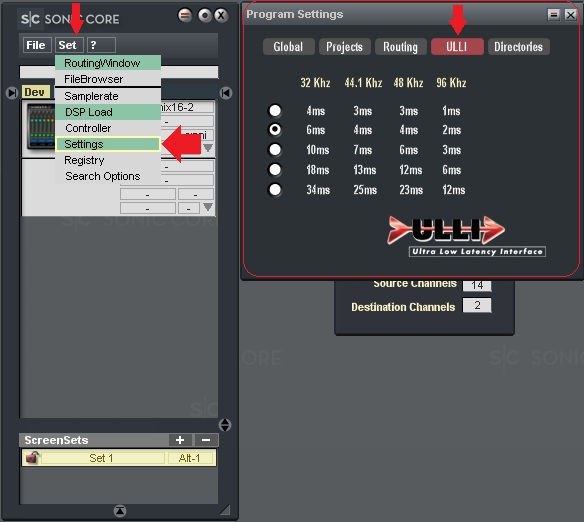
- ulli.jpg (63.66 KiB) Viewed 3646 times
Re: asio buffer size help
Posted: Sun Dec 18, 2011 10:33 am
by hollo321
not latency, talking about buffer size like changing 128 to 1024 samples for exampl
almost sure this is something to b changed only in cubase not scope as far as i know, myb its a cubase issue
Re: asio buffer size help
Posted: Sun Dec 18, 2011 10:45 am
by luigicampala
The buffer settings are responsible for the lateny. The lower the latency , the lower are the buffer settings and vice versa. You can only change these settings in Scope, via ULLI settings, not in the host.
Re: asio buffer size help
Posted: Sun Dec 18, 2011 10:55 am
by next to nothing
Sorry to be abit quick, but they are basically the same. The setting shown on the picture give a buffer size of 128. Raising it one level gives 256 and so on. You can verify by changing the latency, then view your cset.ini file (in scope folder -> app ->bin) and read the line in the beginning saying intBlkSize=(then the number of samples).
Re: asio buffer size help
Posted: Sun Dec 18, 2011 12:05 pm
by hollo321
ahhhh its like that, it was in front of me the whole time , thnks guys!
Re: asio buffer size help
Posted: Mon Dec 19, 2011 3:33 am
by hollo321
arg was hoping changing this setting was going to give big improvement on my asio usage timeload, which i find im hitting the limit very often on heavy projects, but changing to the slowest setting only lowered the asio usage meter slightly, not spiking now but a couple more plugins will get me back there. Always thought a faster cpu would break down these kind of creative boundaries not expecting asio. Is mayb my pci cards the bottleneck, would xite give signifcant more headroom ?
thnks
Re: asio buffer size help
Posted: Mon Dec 19, 2011 10:04 am
by garyb
you're using Scope mode and not xtc mode?
well, there's a limit to everything.
if you're using a lot of native plugins, then there's not much you can do besides using more stuff in Scope instead of natively. even a very fast cpu can be overworked very easily. if this is the problem, then the XITE will be a big help because it can run more synths and processing than your pci card, otherwise it won't help.
are you using a lot of vstis?
if that's the case, you need to record them as audio once the part is written, or at least freeze them. that will take a tremendous load off the cpu.
Re: asio buffer size help
Posted: Mon Dec 19, 2011 12:11 pm
by hollo321
scope mode, and using many vsts seems the samplers doing the most damage, ur right time to change my bad habit of having all plugins run instead of recording/freezing..
thnks gary