Connection between vst in the cubase & the pulsar!!!
-
cosmic factor
- Posts: 11
- Joined: Tue Jan 12, 2010 11:17 am
Connection between vst in the cubase & the pulsar!!!
hello!
I'm new with the pulsar & I'm trying to find the right way to sync some vst instruments from the cubase with the pulsar dynamic. can Someone help!
thanks.....
I'm new with the pulsar & I'm trying to find the right way to sync some vst instruments from the cubase with the pulsar dynamic. can Someone help!
thanks.....
Re: Connection between vst in the cubase & the pulsar!!!
Hi Cosmic Flavor,
If you want help, you will need to go a bit more into details of what you want to do. As is, it's quite hard to tell about anything.
What do you want to sync with what exactly?
Are you working with asio xtc or asio and sfp?
If on the latter, did you try to use the sequencer midi modules? Could you post screens of your routing config?
If you want help, you will need to go a bit more into details of what you want to do. As is, it's quite hard to tell about anything.
What do you want to sync with what exactly?
Are you working with asio xtc or asio and sfp?
If on the latter, did you try to use the sequencer midi modules? Could you post screens of your routing config?
-
cosmic factor
- Posts: 11
- Joined: Tue Jan 12, 2010 11:17 am
Re: Connection between vst in the cubase & the pulsar!!!
hi iSiStOy!
what i'm traying to do is to find some way to sync the channels in the cubase with the pulsar In such a way that would allow me to make any channel in the pulsar sync with any channel in cubase.(I think that there is some way to do this with the STM 2448/4896 MIXER).
and I'm not using the xtc mode.
thanks!
what i'm traying to do is to find some way to sync the channels in the cubase with the pulsar In such a way that would allow me to make any channel in the pulsar sync with any channel in cubase.(I think that there is some way to do this with the STM 2448/4896 MIXER).
and I'm not using the xtc mode.
thanks!
Re: Connection between vst in the cubase & the pulsar!!!
So you try to send the mixer channel from the cubase mixer directly to the scope mixer? Try this.
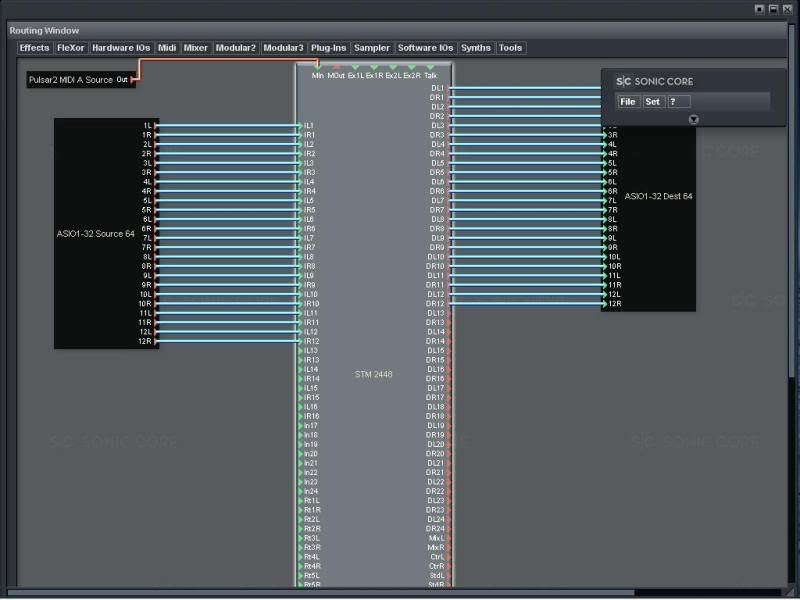
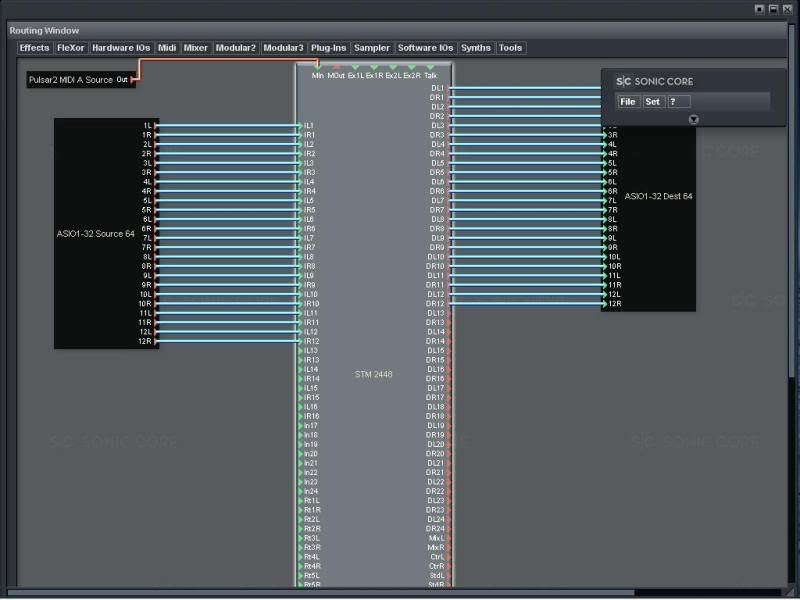
Re: Connection between vst in the cubase & the pulsar!!!
Routing audio from Cubase in a Scope mixer, then back to Cubase (after processing)? It seems Fluxpod sent you the answer already 
-
cosmic factor
- Posts: 11
- Joined: Tue Jan 12, 2010 11:17 am
Re: Connection between vst in the cubase & the pulsar!!!
hi Fluxpod thanks for the reply....
1. I started with what you show me but I stuck with mixer output function.
when I'm open the STM 2448 it's show me only the defult outputs, how do I adds the rest outputs like you did?
2. do I need to make some changes in the cubase or in the STM 2448 for that?
iSiStOyyyyyyyyyy .............would like to hear you to.
thanks!!!!!
1. I started with what you show me but I stuck with mixer output function.
when I'm open the STM 2448 it's show me only the defult outputs, how do I adds the rest outputs like you did?
2. do I need to make some changes in the cubase or in the STM 2448 for that?
iSiStOyyyyyyyyyy .............would like to hear you to.
thanks!!!!!
Re: Connection between vst in the cubase & the pulsar!!!
To see the STM direct outputs in the project window, you have to click (see image) -> then you can link the cables and if you click again on it, the outputs / cables disapear but remain linked :
- Attachments
-
- STM.jpg (62.28 KiB) Viewed 2185 times
Re: Connection between vst in the cubase & the pulsar!!!
But if I have just 1 advice for you, it would be to read the manuals ! There is a lot of things to know for fully using Scope...
-
cosmic factor
- Posts: 11
- Joined: Tue Jan 12, 2010 11:17 am
Re: Connection between vst in the cubase & the pulsar!!!
hi man..!
I did exacle has you say and it's gust not working....
whan I'm trying to play it, only the first channel is working and also I can not hear nothing.
i saw what Fluxpod has show me in the Previous picture and I did it but.............not working.
did I missed some function anywere in the AUX channels or in the cubase or Maybe some model....????
I did exacle has you say and it's gust not working....
whan I'm trying to play it, only the first channel is working and also I can not hear nothing.
i saw what Fluxpod has show me in the Previous picture and I did it but.............not working.
did I missed some function anywere in the AUX channels or in the cubase or Maybe some model....????
Re: Connection between vst in the cubase & the pulsar!!!
Did you add inputs and outputs under vst connections in cubase?
-
cosmic factor
- Posts: 11
- Joined: Tue Jan 12, 2010 11:17 am
Re: Connection between vst in the cubase & the pulsar!!!
no, what Should I do there (how do I add?).....
Re: Connection between vst in the cubase & the pulsar!!!
EDIT: You've been quicker than meFluxpod wrote:Did you add inputs and outputs under vst connections in cubase?
Re: Connection between vst in the cubase & the pulsar!!!
Open your project
then follow the screens (in French, sorry about that)
then follow the screens (in French, sorry about that)
- Attachments
-
- CubeConnections.JPG (76.2 KiB) Viewed 2102 times
-
cosmic factor
- Posts: 11
- Joined: Tue Jan 12, 2010 11:17 am
Re: Connection between vst in the cubase & the pulsar!!!
iSiStOyyyyyyyyyyyyy.......!!!!
this is what i did and it's playing only on the first channel, could i mees something????
in the vst connection you gust Adds them?
this is what i did and it's playing only on the first channel, could i mees something????
in the vst connection you gust Adds them?
Re: Connection between vst in the cubase & the pulsar!!!
yes I explicitly ask to Cubase to "gust Adds them" if they are not here in VST Connections. I also add separated audio tracks and a group track to monitor each one of my asio input from scope and be able to record them all at once.
Please do be careful when you change asio connections in SFP, that Cubase is not launched or at least not using Scope asio driver (or you'll have to change asio driver and back to scope's one=not recommended).
If that still doesn't work, then ensure you have out levels on each of the SFP tracks you send to Cubase. If you are not sure, monitor their them in scope with whatever tool you have at disposal...
Basically, you should also give a reading to the docs, as suggested before by JoPo.
EDIT: sorry, not a group track but a Directory one, to regroup my audio monitoring tracks. Hope that helps!
Please do be careful when you change asio connections in SFP, that Cubase is not launched or at least not using Scope asio driver (or you'll have to change asio driver and back to scope's one=not recommended).
If that still doesn't work, then ensure you have out levels on each of the SFP tracks you send to Cubase. If you are not sure, monitor their them in scope with whatever tool you have at disposal...
Basically, you should also give a reading to the docs, as suggested before by JoPo.
EDIT: sorry, not a group track but a Directory one, to regroup my audio monitoring tracks. Hope that helps!
Last edited by iSiStOy on Tue Jan 19, 2010 11:39 am, edited 1 time in total.
- Mr Arkadin
- Posts: 3283
- Joined: Thu May 24, 2001 4:00 pm
Re: Connection between vst in the cubase & the pulsar!!!
In the Cubase Mixer or Inspector you still need to route the channels outgoing from Cubase to the correct ASIO channel. So for example in the Inspector your audio track will probably say Stereo In and Stereo Out. Click on the box that says Stereo Out and if you have activated the ASIO as stated above you will see a drop-down menu with lots more options (Stereo Out 2, Stereo Out 3 etc.). Select one of these and it should now come out of the corresponding ASIO in Scope.
i think you need to read the Cubase manual as well as the Scope one .
.
i think you need to read the Cubase manual as well as the Scope one
Re: Connection between vst in the cubase & the pulsar!!!
Right!  Outputs as separated channels back to Scope.
Outputs as separated channels back to Scope.
m8, you have a studio in your hands Read the docs!
m8, you have a studio in your hands Read the docs!
-
cosmic factor
- Posts: 11
- Joined: Tue Jan 12, 2010 11:17 am
Re: Connection between vst in the cubase & the pulsar!!!
Everything works perfectly.................
tnx

tnx
Re: Connection between vst in the cubase & the pulsar!!!
Could you please post what was wrong (could help other people around) and possibly changing the topic title with SOLVED - before?
All the best
All the best