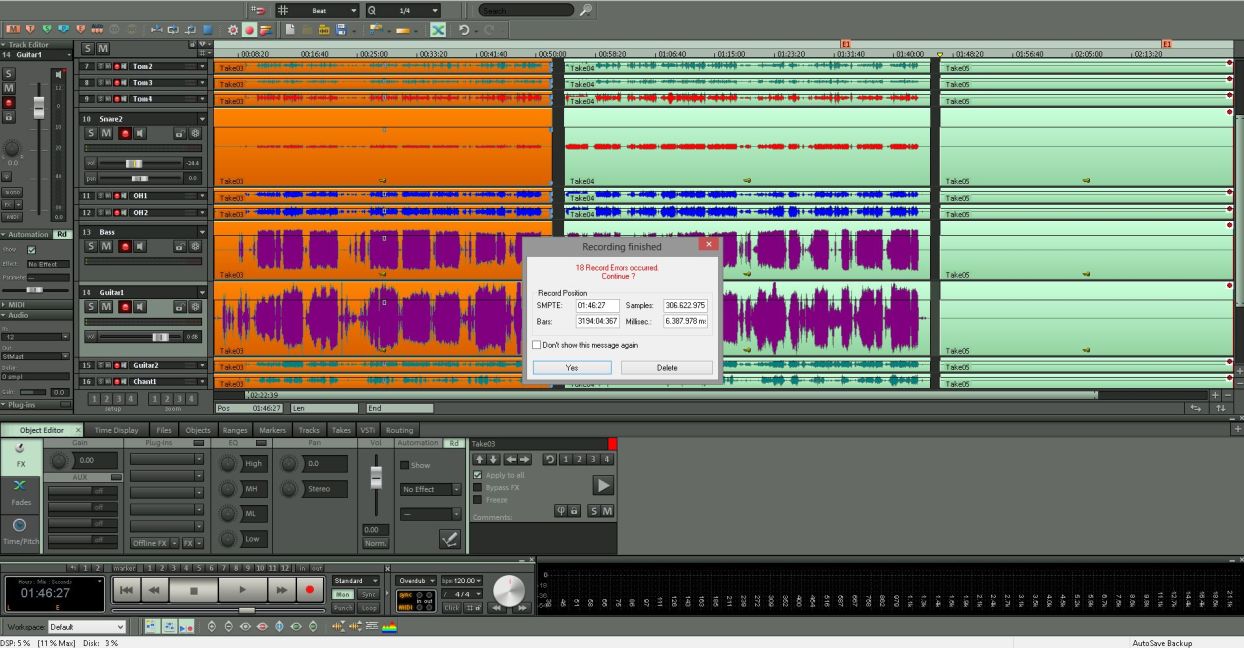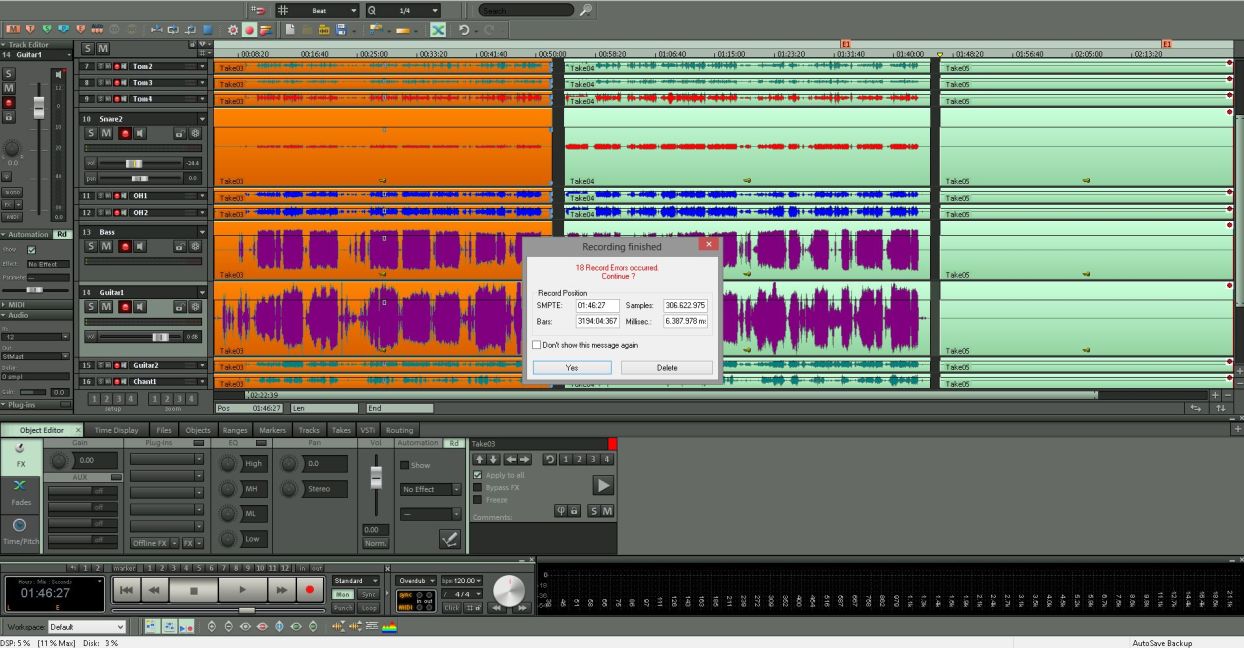Page 1 of 1
asio errors with many tracks in samplitude
Posted: Tue Jun 03, 2014 2:47 pm
by guppy
Hi !
I have a problem since many weeks in my samplitude set with my xite1
I don't know how to handle that, i got some asio errors when i record some tracks (between 10 and 18 tracks ) in samplitude. Not a lot, something like 10 errors for 60mn recording, whatever the latency is (i set it in ulli to 12ms , 48khz, 32bit).
My hard disk is far from full (at least half of it), and i don't know what i could do to avoid it... the fact is that i've already recorded audio without any problems with that configuration time ago.
I had a lot of synchro errors time ago with my octopre mk2 and a16 ultra, and i saw that was because they were too hot. Since i found it, i do my best to avoid heat, and that's ok for sync, but now, i got some asio errors during recording. Could there be a link with it ?
As it has worked well with samplitude before, i don't think the daw is in cause, but maybe i could try with reaper, just to see...or reinstall windows, hoping things will be better...i'm a little lost

Some time ago, I changed the main Winodws hard disk for the ssd one i was using for recording.
Now i'm using a good old 300G hard disk, but i don't think that recording between 10 and 18 tracks can be a problem then ? I don't know at all if it's software or hardware, and it's not easy to make some live tests in my configuration, cause i need to disconnect lots of cables and i don't have everything i'd need to make those tests (like shorter adat cables, or other cnverters).
Can you help me to make it working better please ? If you got some ideas to share with me !

Thanks !
edit:
I just made some tests with only the computer and xite open (no converters), and the results is there:
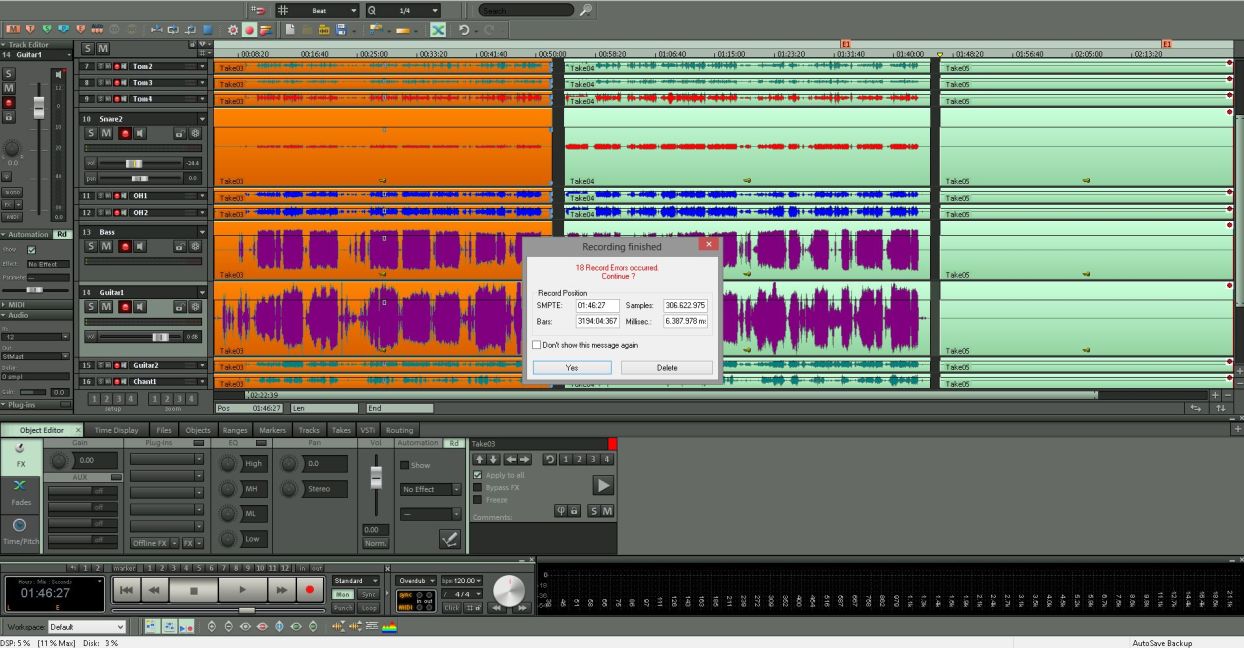
then i think converters and sync are not in cause.
Re: asio errors with many tracks in samplitude
Posted: Tue Jun 03, 2014 8:23 pm
by siriusbliss
Which audio engine are you using in Samplitude?
What is the buffer setting for VIP's?
Are you recording on to Windows drive where Samplitude program is, or on separate drive?
Using any particular VST plugin?
On the system, how big a power supply?
Is Xite sharing IRQ's with any other system I/O, such as USB? Mouse? Controller?
Samplitude has a lot of flexibility built in to adapt to system loads, but I don't think you're really pushing the system very hard.
So I have a hunch that there is some address conflict with Xite and other hardware, OR maybe you need a more powerful power supply.
G
Re: asio errors with many tracks in samplitude
Posted: Tue Jun 03, 2014 9:23 pm
by garyb
agree...
Re: asio errors with many tracks in samplitude
Posted: Wed Jun 04, 2014 3:13 am
by guppy
Thanks for your help!
I'm just using a simple delay and reverb on samplitude aux, i've deleted them and try a test just by now to see if this can be useful, but I don't think that's the solution.
No VSTI, only audio tracks.
I'm recording on a separate drive dedicated to audio.
my buffer and audio system options:

I don't think IRQ sharing can be in cause :

If i cut the root 3 pci express port, xite disappear.
the power supply is a good one, not so old (3 or 4 years), it's a Corsair HX520 , which looks healthy (if i can tell, but the computer is not so heavy load: 3 hard disk, graphic cards, 2x2Gram only).
I'm trying just now a 1 hour recording, same conditions as yesterday, without the 2 vst fx on auxiliaries.
edit: with only raw tracks, i got asio 9 errors there.
Re: asio errors with many tracks in samplitude
Posted: Wed Jun 04, 2014 2:19 pm
by guppy
I must say that i didn't know power supply could be in cause with asio errors !
But i can't buy one if i'm not sure that is the culprit

how could i have some clues ?
Re: asio errors with many tracks in samplitude
Posted: Wed Jun 04, 2014 9:28 pm
by siriusbliss
You could always try adjusting the extended buffer settings.
Try more buffers...
.... but I think none of this will make much difference.
If you can find another power supply somewhere to temporarily swap it out and see if it makes any difference, then that is what I would do.
There's also a chance that some background task such as virus scans or something is trying to interrupt.
My 5-year old laptop running Win7 ONLY seems to get LABs when I have Skype running in the background.
All the other background junk is turned off (except network).
So, I would first try another power supply.
G
Re: asio errors with many tracks in samplitude
Posted: Thu Jun 05, 2014 1:16 am
by mausmuso
Do I understand that you records 10 - 18 track at the one time?
The most I have recorded into Samplitude at one time is 8.
I use Samplitude as my sequencer running into XITE-1 on a win 7 pro 64bit machine and I also have a second win 7 pro 32 bit machine with a Luna and Pulsar card. This machine is used to run scope samplers and Kontakt 5/Independence samplers.
I have 2 * ADAT linking the two machines.
What I have noticed is if I run the 16 channels from the second machine directly into a SCOPE mixer on the main machine, there are no glitches.
When I run the 16 Channels via ASIO into Sam Pro x track inputs, I get the occasional dropout, clicks and glitches.
I think this may be similar to your recording problems?
I don't have any answers unfortunately.
- I have tried increasing buffers etc and played with all the various Sam Pro Monitor setups.
- I run both Scope setups on 34ms ULLI
- I often end up using spectral cleaning to remove the glitches - not ideal!
- I work almost exclusively at 48KHz and 24Bit.
BTW, I found the best setup for me is to run XITE-1 as 'slave' to the Pulsar 2 machine, but it does not completely do away with clicks, etc.
What is your master/slave sync setup?
Do you have wordclock?
I assume you have worked through all of the Windows audio tweaks described at Pz?
I will be interested to see if you can get a permanent answer on this one.
regards
maus
Re: asio errors with many tracks in samplitude
Posted: Thu Jun 05, 2014 8:34 am
by guppy
I usualy record 18 tracks for my band that i record live.
But i have errors even with only the 10 drum tracks
i got 10 tracks for the drum, and 8 tracks for 2 guitars, bass, synth, and 3 voices
Time ago, it was working great, without errors or glitches , even at 3ms, 48khz, and samplitude 32bit.
The fact is that i got the problem even with blank tracks recorded, without any converters linked to it, just samplitude running and xite working.
I need to investigate more...maybe the power supply, but my system is getting old and maybe corrupt, i must try to format it before, maybe it could be a bad process or something like that...if not, it will be hardware, and then power supply is maybe the solution...but it's a 520w one, and the computer is only basic, since i don't have anymore the scope+2pulsar cards, i don't think it consumes a lot of power....but maybe it's broken, i really don't know.
edit: i'm using windows 8 32bit
Re: asio errors with many tracks in samplitude
Posted: Thu Jun 05, 2014 6:24 pm
by guppy
Ok, i just tried to record 1 hour with reaper (18 audio tracks), and it seems it's error free...
so that could be from Samplitude, but i don't know why yet

edit: no, i got some glitches with reaper....need to look at buffers first...
Re: asio errors with many tracks in samplitude
Posted: Thu Jun 05, 2014 8:16 pm
by garyb
well, dropouts indicate that the computer can't keep up with the data stream and that data is lost somewhere. usually, it's between the hand-off from the driver to the audio app, but clicks can come from many places.
if the recording app can't keep up with the data from 18 channels, then i'd think that
1. there is something running in the background that is eating cpu cycles and/or
2. there is an irq issue(doesn't look like it) and/or
3. power saving is still activated, either in the os or at the hardware level(EIST) or both.
buffer settings may help and, of course, faulty hardware will never work properly.
one other thing to try is to be sure that the recording program is running at "above normal" priority. don't run higher than above normal, there no advantage and it may make the system unusable. open the task manger, on the "processes" tab find Samplitude or whatever recording app you're using and right click.choose "set priority" and then "above normal".
where are the errors? are they at the beginning, the end, or randomly through the recordings?
Re: asio errors with many tracks in samplitude
Posted: Thu Jun 05, 2014 8:47 pm
by guppy
ok so
buffers look ok now

i got 12ms ulli, 48khz, and higher buffers, and it seems now that's ok.
That's really strange, maybe I should look at it closely in samplitude too, but i think i made everything good with samplitude buffers

edit : no, it's not ok with reaper too ! better, but not ok....

Re: asio errors with many tracks in samplitude
Posted: Fri Jun 06, 2014 12:42 am
by guppy
if the recording app can't keep up with the data from 18 channels, then i'd think that
1. there is something running in the background that is eating cpu cycles and/or
2. there is an irq issue(doesn't look like it) and/or
3. power saving is still activated, either in the os or at the hardware level(EIST) or both.
Thanks Gary, i haven't seen your message when i wanswered !
so I need to investigate all the things you said !
I changed my motherboard weeks ago, i need to look in the bios to see if i did it well !
With samplitude, with 1 hour recording, 1st errors come often after 7/10mn
EIST is not active, no power saving.
i'm trying to record with reaper with above normal priority just now...seems ok by now...must wait a moment then and listen to the stream closely