Page 1 of 1
Interlace bug?
Posted: Thu Apr 04, 2013 4:16 am
by Roland Kuit
A strange thing is happening on my screen. Placing the Interlace module, it won't allow an other module directly on top of it. GUI problem?
Re: Interlace bug?
Posted: Thu Apr 04, 2013 9:39 am
by petal
You have actually discovered a feature of the Scope GUI. If you look in the right upper corner of your device you'll see two icons. Below I have put a red circle around the icon of interest here:
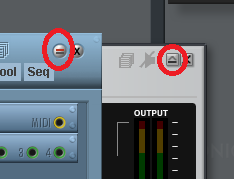
- Scope_Feature.png (10.06 KiB) Viewed 2855 times
The icon is a switch to control if a device should "always be on top" or "always lay below".
With the modular switched into "always be on top"-mode and the reverb device switched into "always lay below"-mode as pictured above, you will get the behavior you are referring to as a bug. I hope it makes sense

Re: Interlace bug?
Posted: Thu Apr 04, 2013 7:53 pm
by dawman
Interlace.......Doesn't allow modules to sit underneath it as it has a larger shell that is not visible.
This is what i believe Roland is referring to.
It acts like 2 polarized magnets....

Re: Interlace bug?
Posted: Thu Apr 04, 2013 9:52 pm
by Roland Kuit
Thank you for your trouble Petal.
dawman wrote:Interlace.......Doesn't allow modules to sit underneath it as it has a larger shell that is not visible.
This is what i believe Roland is referring to.
It acts like 2 polarized magnets....

This is what I was referring too. But still don't understand. It acts if it is larger in a vertical way, but you see only half of it.
More important....it works!
Re: Interlace bug?
Posted: Fri Apr 05, 2013 8:16 am
by dawman
Here's a patch from the infamous RoyT showing the Interlace issue, and it's a great patch also for learning.
Sadly since the Cypriot Banking issue has caused Russians to kidnap Germans, we might not see him for a while. But I was thinking of starting a fund for his release.

- Interlace Oscillator.png (276.41 KiB) Viewed 2781 times