Page 1 of 1
Ableton could not open scope asio
Posted: Thu May 10, 2012 3:12 am
by topshit
Hey guys!
New Setup-new problem!
Now i´m on windows 7 32bit with two luna boards and scope 5.1.
Ableton could not open scope asio. I tried some things-but did not found the reason. Ableton runs with admin rights. XTC project was fixed like i do it for scope 4.5.
Thanx for helping,
Mischa
Re: Ableton could not open scope asio
Posted: Tue May 22, 2012 9:29 pm
by ikemhla
Hi,
I have Asio problem with Ableton 8.
In 4.5 Ableton can pickout the Scope Asio Drivers OK.
However if I try to assign different outputs to diferent tracks, it does not work.
All tracks default to output 1&2.
3&4 5&6 etc cannot be assigned to alternative tracks or other tracks.
Any Idears?
Thanks for the post on Bouncing. True Scope is External Hardware to the Sequencer even though it is in the same Box.
Re-recording is the best way ie routing the output to another input in real time.
But is it possible to Use Wave Drivers for Sonar and Asio drivers for Sound Forge and Bounce in real time into Sound forge?
Regards
Ike
Re: Ableton could not open scope asio
Posted: Tue May 22, 2012 9:49 pm
by garyb
sure, you can do that.
i'm not sure why the extra i/o isn't usable. it may need to be enabled in the audio options in Live(ala Cubase and Reaper), just a guess because i'm not a Live user. it should work without too much effort.
another guess is that there is some kind of a file address problem, or conflicts between registry entries of the two different versions or perhaps the unistaller for the old version deleted a file or entry needed for that function, i obviously am grasping at straws. perhaps if you rerun the Scope installer, whatever file or entry that is messed up will be overwritten properly.
maybe this will get you moving in the right direction....
Re: Ableton could not open scope asio
Posted: Wed May 23, 2012 7:57 am
by next to nothing
First off, Gary is right regarding the external outputs. look below...
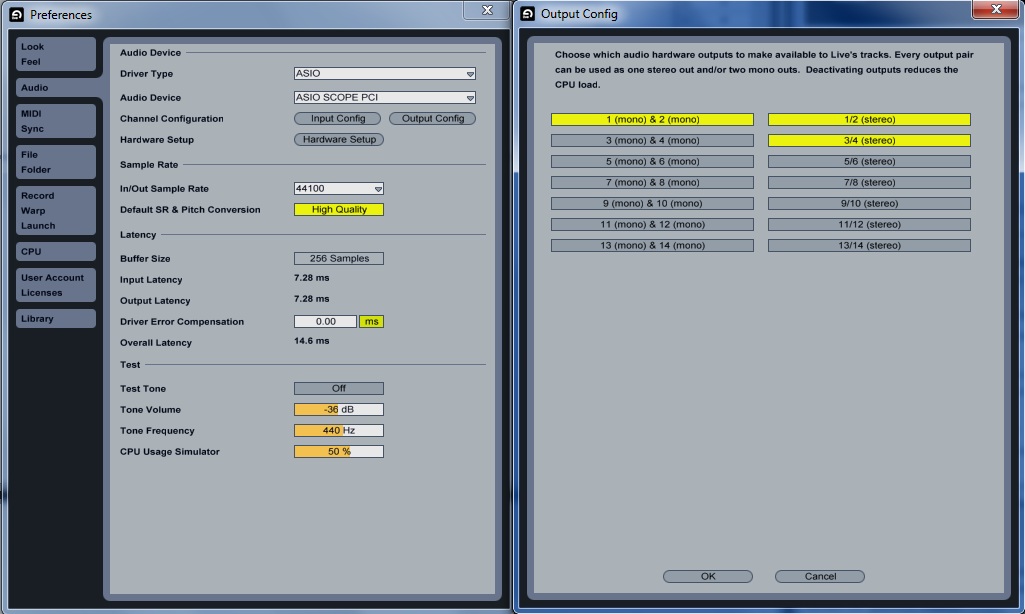
- al.jpg (123.24 KiB) Viewed 1265 times
From preferences you go to output config and enable your outputs by clicking them. Available outputs depends on how many outputs you have on the ASIO source module in your Scope project.
Regarding using Wave for recording in other apps, i would not recommend this as the wave driver is buggy, atleast when version 5 is used with win 7. I have not tested this with v5 drivers on XP, neither have i tested this with v4 drivers on w7. The obvious alternative is to record master into a new audiotrack in live, then take it to whatever audio editor you prefer. If you use v4 scope with win XP you shiould be fine regarding the wave drivers.
Re: Ableton could not open scope asio
Posted: Wed May 23, 2012 9:30 am
by jksuperstar
Of course, make sure SCOPE is running with a project that has all the ASIO and MIDI you want already loaded.
Changing the project will make ableton loose connections and require a re-start, so make sure you close ableton, open new project, then open ableton again.
It'd be nice if scope had a fixed number of ASIO that could be locked down, at the driver, between project loads to prevent this. But that would make for a very inefficient driver, and kill the ultra-low latency that is possible, for sure. There is always a trade off to these things.
Re: Ableton could not open scope asio
Posted: Wed May 23, 2012 11:44 am
by garyb
wave in v5 are fine except for playback in 64bit(minor clicks). wave is fine in 32bit....