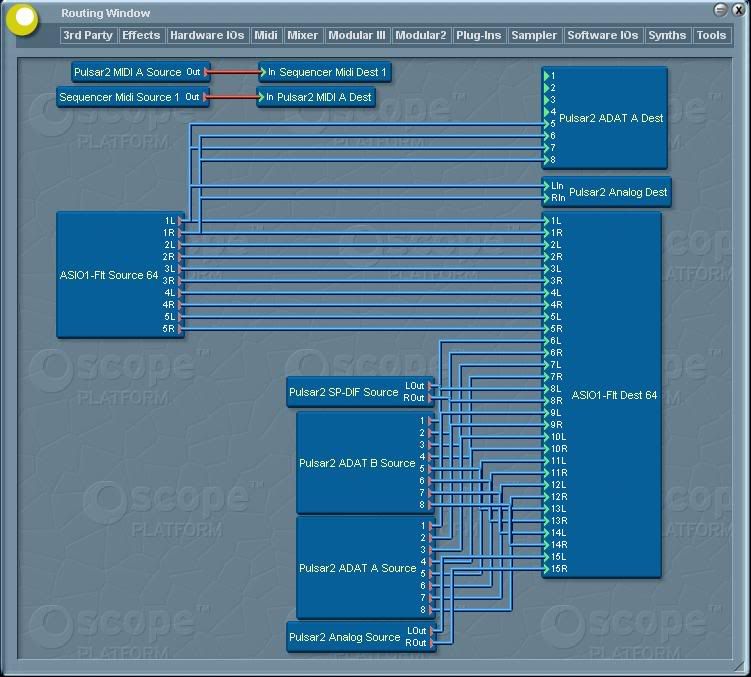
Any comments?
Thanks,
Chisel
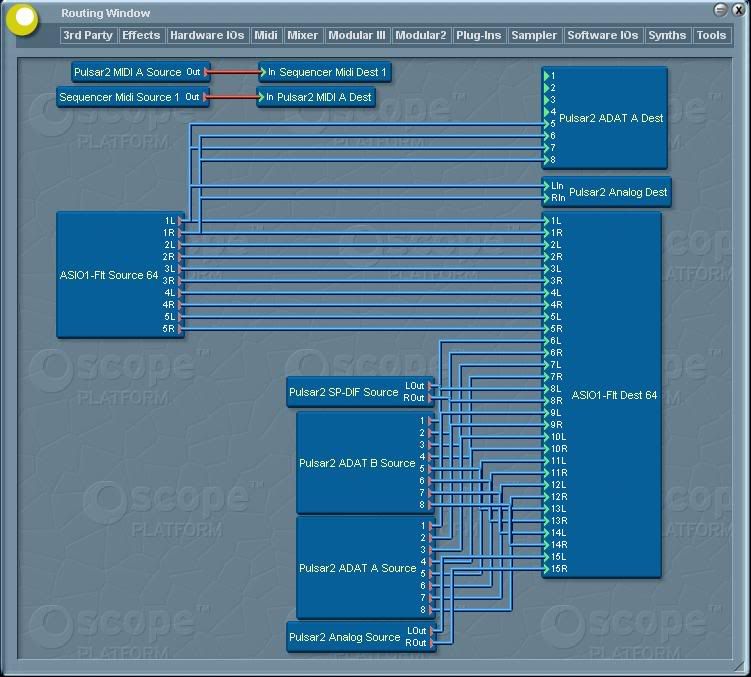
That's what I was afraid of. I didn't think it sounded as pristine as when I sum in Scope. So, I guess I'll have to route all tracks to separate outputs in order to sum in Scope. I thought I found a shorcut by doing it this way, but the more I examined the routing, the more I realized that I was bypassing Scope this way. Oh well, back to the drawing board.On 2006-04-26 00:18, marcuspocus wrote:
you're actually summing in your VST host like this...
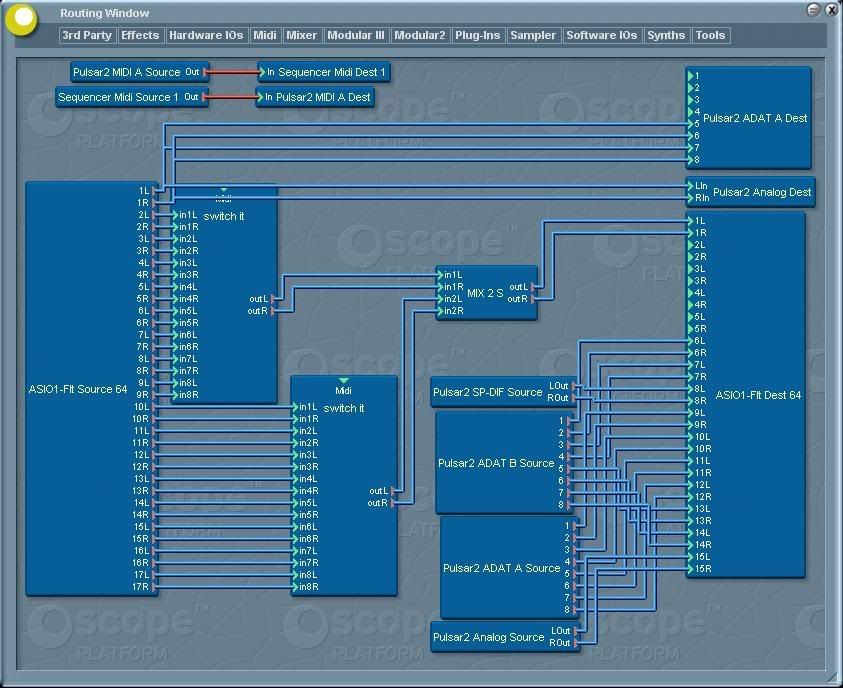
Exactly. I originally had the mix going straight to the monitors, but then I wouldn't be able to hear anything that is applied *after* that stage. With the routing above, I only hear what I send to Ext. Out 1/2 in Live. This way, I can add an Optimaster to the track that is feeding the Mix and listen to the Optimaster-effected track in Live -- where as before, I could only hear the mix *before* the Optimaster. So this setup actually gives me a master insert bus in Live. Does that make sense? Is there a better way to do this?On 2006-04-27 05:36, voidar wrote:
But in your projhect, there is no way to monitor the summed mix unless you plan on input-monitoring ASIO dest 1/2 in Live.
I thought of that also, but is it possible to see the devices that are in the project? I don't know how to do this, so I opted for the routing scheme instead.On 2006-04-27 11:00, voidar wrote:
You could insert an optimaster in the project, but it would be a bitch to control - though possible via midi - I believe.
Chisel, the easiest way I found, is to insert a MD8 (or MD4) module with a multiFx S inserted in each row you'll want multiple plugins option.On 2006-04-27 11:29, Chisel wrote:
I thought of that also, but is it possible to see the devices that are in the project? I don't know how to do this, so I opted for the routing scheme instead.